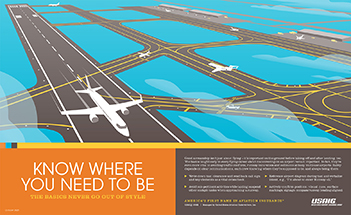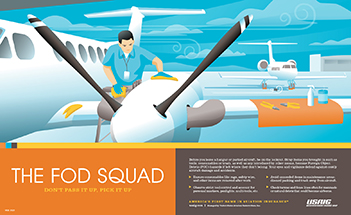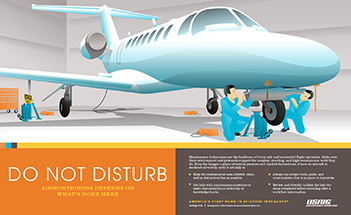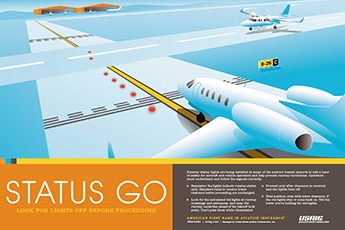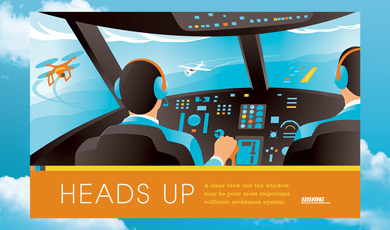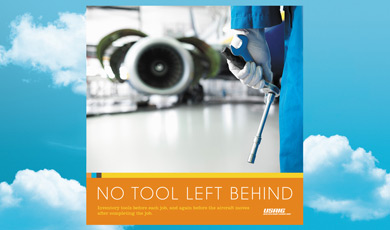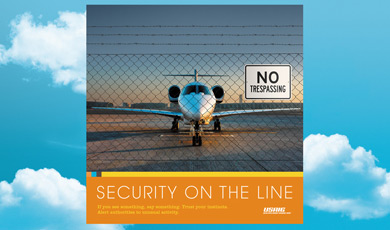Safety Posters & Wallpapers
Posters Keep Workers Focused on Key Safety Issues
For over four decades, USAIG has partnered with leading aviation organizations to produce posters that promote safety, security or other key topics. We have sponsored posters designed for general audiences, as well as posters designed for specific corporate flight departments. Browse through our extensive collection for succinct messages and inspiration for your own information campaigns. Feel free to download and print these posters at your convenience.
You’re focused on safety. We’re focused on your safety, too. Fill out the form below to request copies (while supplies last) of our most recent safety poster. Or click on any poster for a jpg to use as your desktop or tablet wallpaper.
Safety Poster Request Form
Click here to complete our safety poster request form.
Interested in having a free printed copy of a poster from our archive? Fill in the form to order copies, while supplies last.
Our Most Recent Safety Posters
Desktop Wallpaper
Downloading Images
Each safety poster can be used as a desktop wallpaper or a screensaver image. To download, click on the link for the screen resolution size you’d like and the image will download to your computer.
Applying Wallpaper
- Click on the screen resolution link on the wallpaper you would like to use.
- Right click the image and select Save Image As.
- Save the image where you can easily find it, such as your desktop.
- On your desktop right click (control click on a Mac) and select Set As Desktop Background.
Tip: It works best if you choose the desktop background setting “Fill Screen” so that the image will take up the entire space.
Creating a Screensaver
These images can also be used to create a screensaver when your computer goes to sleep. To do this:
- On a PC, go to your personalization settings from the Start menu and then click Screensaver.
- On a Mac, Control + Click and select Change Desktop Background and select the Screensaver tab.
- Once you are in the screensaver settings you can choose your Safety Poster image.
Tip: You can use the style of using multiple images in your screensaver and select multiple safety posters that will rotate on the screen
How do I know which size to use?
For More Information, or to Partner on a Poster
Ask us a question, share your ideas – or participate in the development of a poster. Please call 212.952.0100 or send us an email.